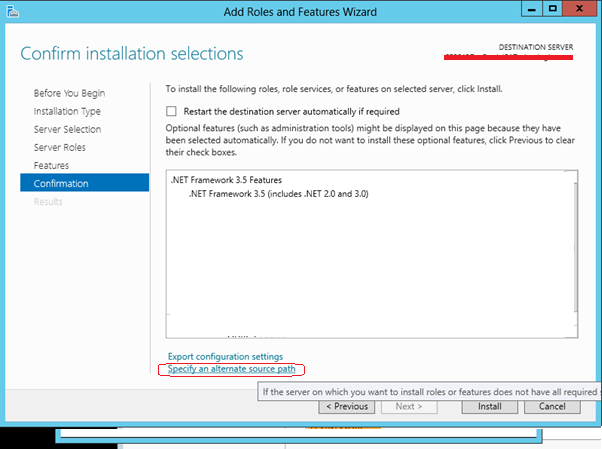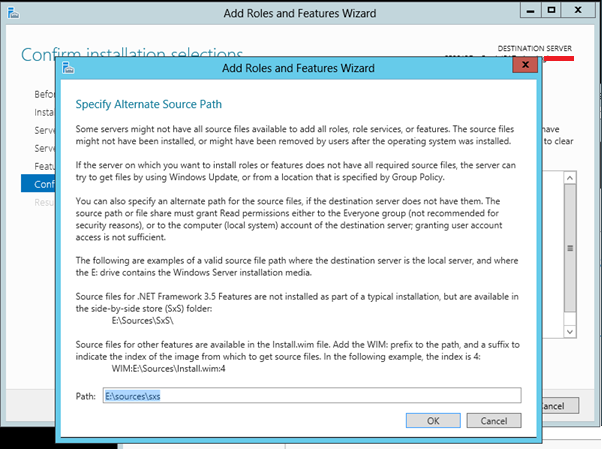When installing SQL Server 2012 on Window Server 2012, you will endup hitting this error if .Net 3.5 (a windows feature) is not installed as a prerequisite.
“Error installing Microsoft .NET Framework 3.5….
Error while enabling Windows feature: NetFx3, Error Code: -2146498298, Please try enabling Windows feature: NetFx3 from Windows management tools and then run setup again…..”
To fix this, turn on feature ‘.Net Framework 3.5’ using “Turn Windows features on or off” option in Control Panel. This will open up a new wizard to “Add Roles and Features”, select .Net Framework 3.5 as shown below
.Net framework 3.5 is not copied into the Server from the media during the install therefore we need to explicitly specify the ‘source path’ using ‘Specify an alternate source path’ as shown in the below screens.
Once the alternate source path is specified, click ‘Install’. After a successful install of .NET framework 3.5 you can commence the SQL Server 2012 install on the missing components.